Report creation
-

Create your own report templates
Create impactful reports effortlessly with our user-friendly builder. Whether you're a pro or a beginner, our tool streamlines the process, ensuring a seamless experience.
-

Branding
Tailor reports using branded icons and images, creating a consistent brand presence across all touchpoints.
-

Target by roles and types of location
Target your reports so only employees in certain roles or locations can see or complete specific reports.
-

No technical experience required
Ocasta Review is so easy to set up, you can be up and running within minutes. And we're always on hand to help you upload existing content from Excel or other form tools.
-

Drag and drop layout
Effortlessly arrange and design your content with our intuitive drag-and-drop layout feature. No coding or intricate processes are required – simply drag elements to your reports.
-

Responsive layout to work on all devices
Enjoy a seamless user experience across all devices with our responsive layout and native apps. Whether on a desktop, tablet, or mobile, your content adapts and displays flawlessly.
-

Reviews types for people, places or objects
Tailor your reviews for any report with our versatile review types. Whether you're evaluating individuals, locations, or objects, Ocasta Reviewaccommodates various review formats,
-

Offline data collection
When carrying out reports, you don’t always have a great network connection. Review lets you carry out your report offline so you can work without interruption.
Questions collection
-
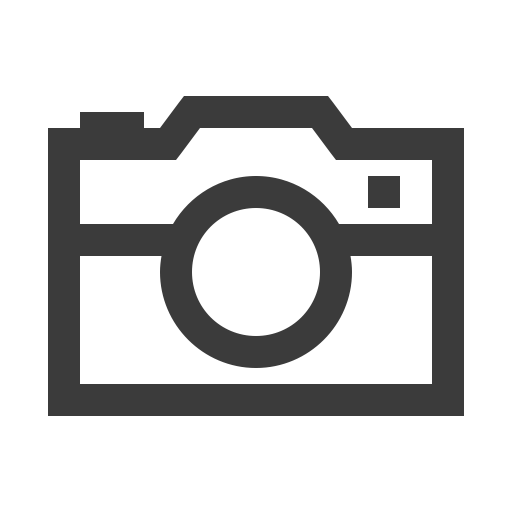
Image capture
Take live photos or upload images from your camera roll - perfect if you forgot to take a photo in the moment and want to update the report.
-

Annotations and drawings
Draw and annotate photos so you can always provide detailed and clear explanations to your frontline teams.
-

Optional or mandatory notes and photos
Capture as much detail as you need with the flexibility to include optional or mandatory notes and photos, all without limitations.
-

Date and time stamping
Ensure accuracy and chronology in your reports with our date and time stamping feature. Easily track when events or entries occur, providing a clear and organised timeline for your data.
-

Multiple data collection options (unlimited)
Data collection options include Yes/No, Vibe, KPIs with low/high scores, dropdowns, numeric inputs (with or without targets), and specific metrics like temperature, currency, distance, and weight. Textual data is also gathered for qualitative insights.
-

Everything’s scored in real-time
Simplify assessment and analysis with our automatic scoring functionality. Allow Ocasta Review to assign scores automatically, saving time and ensuring consistency in your reports.
-

Colour-coded insights
Effortlessly identify strengths and weaknesses in your report, as the colour-coded data collection reflects your given answers, ranging from red through orange to green.
-

Automatically saves a report
Forget manual saving; Ocasta Review ensures efficiency by automatically saving and syncing your reports. Enjoy peace of mind knowing that your work is always protected and accessible.
-

Jump in and out as required
Work at your own pace with the flexibility to jump in and out as needed. Review adapts to your schedule, allowing you to resume and complete reports on your terms effortlessly.
Setting tasks
-

Set tasks in the moment with due dates
Set tasks with deadlines to close the loop. Making sure that nothing is overlooked or forgotten and that everything that needs to get done gets done in an efficient and timely manner.
-

Personal task lists
Each of your employees gets a dedicated list of assigned tasks. If you manage multiple locations, you can filter by location and search by person to find outstanding or completed tasks.
Analytics and insights
-
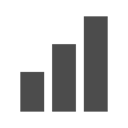
In-depth analytics on web for a helicopter view
Anticipate issues before they arise with in-depth analytics, giving you a complete view of your business so it’s easy to spot trends, patterns and emerging problems.
-

Granular analytics to find areas of excellence or risk
Uncover strengths and potential risks in great detail, allowing for targeted improvements and minimisation, ultimately leading to more informed and effective decision-making.
-

CSV download
Improve the accessibility of your data with the convenience of CSV download. Enjoy seamless data transfer and analysis for efficient decision-making and reporting.
-

Filter by 'review type', 'date range', 'created by'
Easily find the report you need with our intelligent filters, making it easy to find your desired report as fast as possible.
-

Automated weekly/monthly mail summary
Effortlessly stay informed with automated weekly/monthly mail summaries, providing a quick and easy-to-digest overview of critical insights and activities from your reports.
-

Email sharing option
Easy to share with stakeholders who don’t have access to the Review app.
-

See all Reviews in progress & productivity reports
Stay in control by looking at the total reports completed, average scores and average time taken to complete them.
-

Automated scoring
By scoring everything, Review lets you quickly get that birds-eye view of your organisation and teams with easily comparable reviews.
-

Colour-coded RAG reports
Easily spot strengths, weaknesses, and trends at a glance with red, amber, and green, simplifying decision-making and speeding up data analysis.
Accessibility & security
-

Single sign-on
With single sign-on, your employees can log in with their existing company account like Office 365 or Active Directory.
-

Viewer and user completion permissions
Allow selected roles to perform the Review or allow selected roles to only view the results for the Review. Great if you have managers who only need permission to see the results, not to carry out the reports themselves.
Apps and the web
-

iPad, iPhone (iOS)
Download our app on iPad and iPhone from the App Store or effortlessly push it to corporate devices for seamless integration.
-

Android
Download our app on Android from the Play Store or conveniently push it to corporate devices.
-

Web
Access our app directly on the web for easy and instant use; no download required.
Customisation
-

Customised branding on the app
Customise your app's identity with personalised themes, logos, and colours for a visually appealing user experience that reflects your unique brand.
-

Configurable reports and questions
Easily customise reports and questions to meet your specific needs, providing a flexible and easy solution for your data collection needs.
