What’s new in Ocasta Review
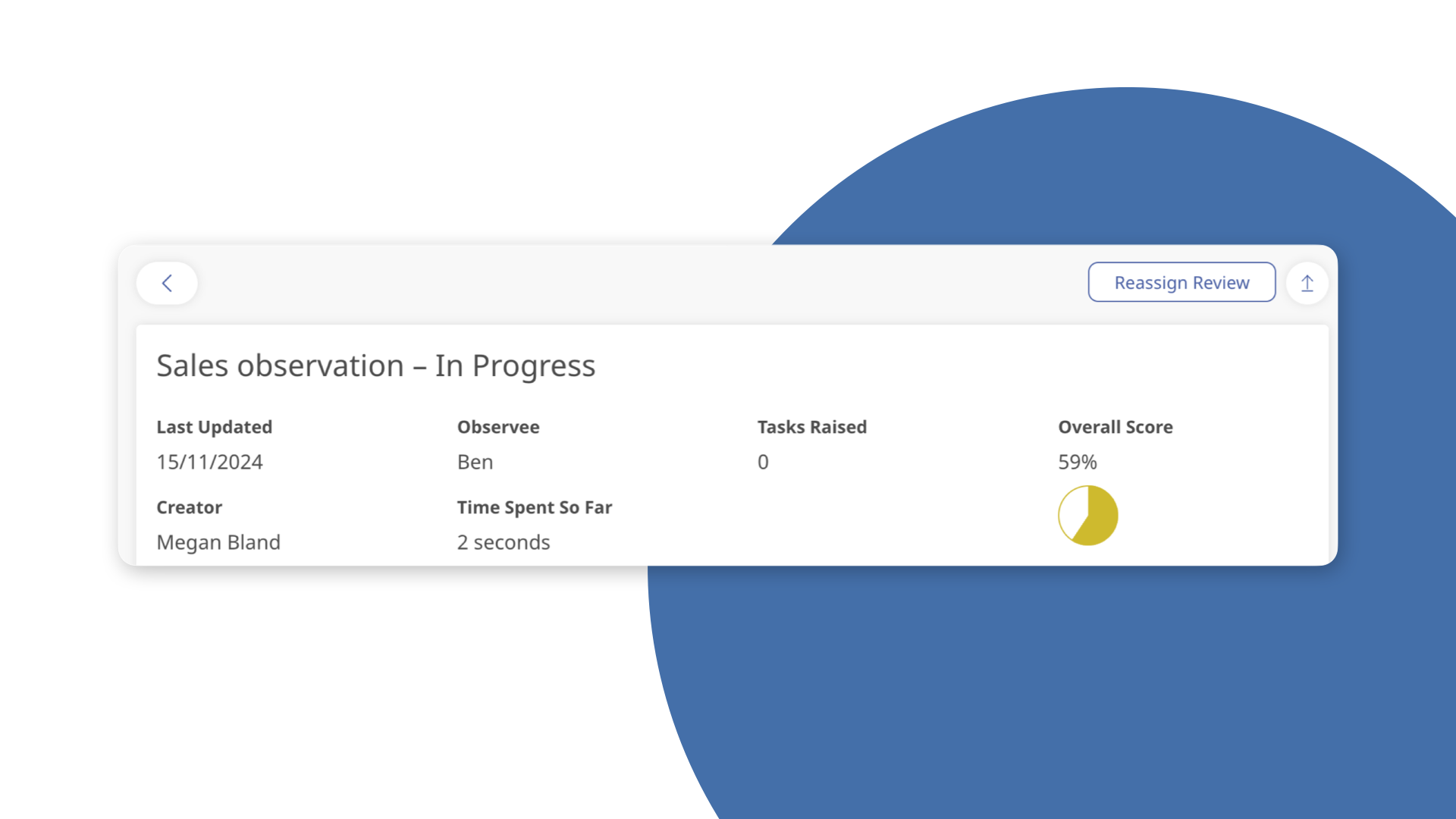
Reassign in progress Reviews
Easily reassign in progress Reviews to keep them on track when the original owner is unavailable.
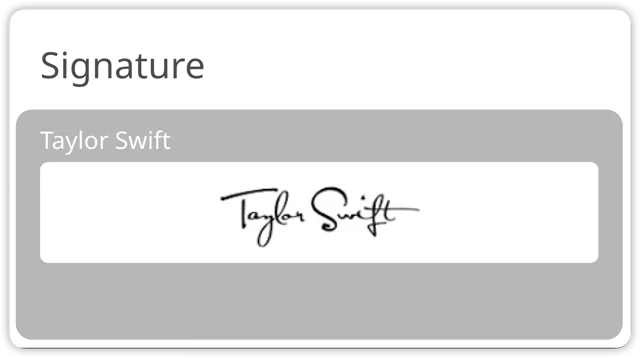
Capture confirmation with signature & person insights
Need official confirmation from your team? Now, you can capture sign-offs and track key people with our new Signature and Person Insights features.
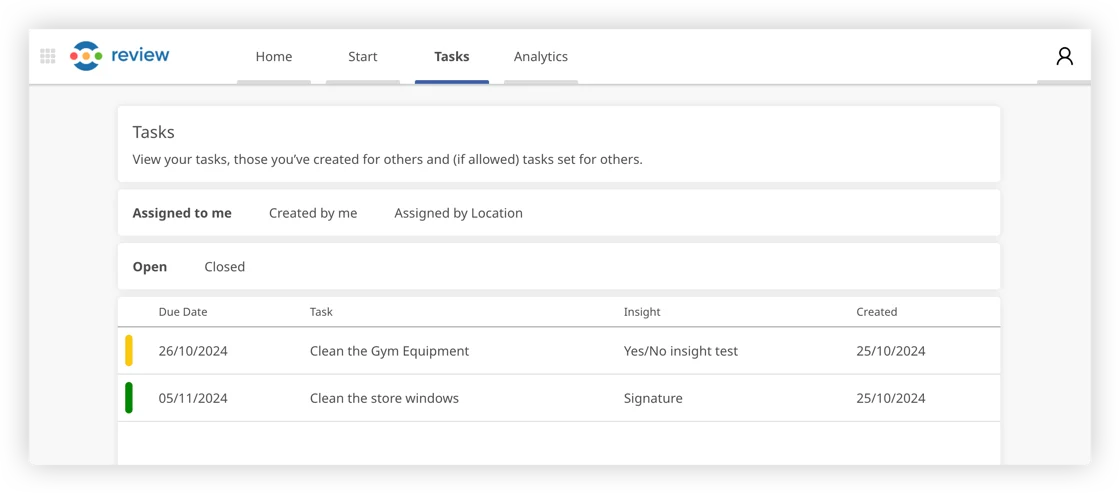
All your tasks in one place with new tasks page
Tasks now have their own dedicated section on the apps and the web. For the first time, you can now find all the tasks you've created, so you can follow up on those that are overdue or confirm those that have been done.
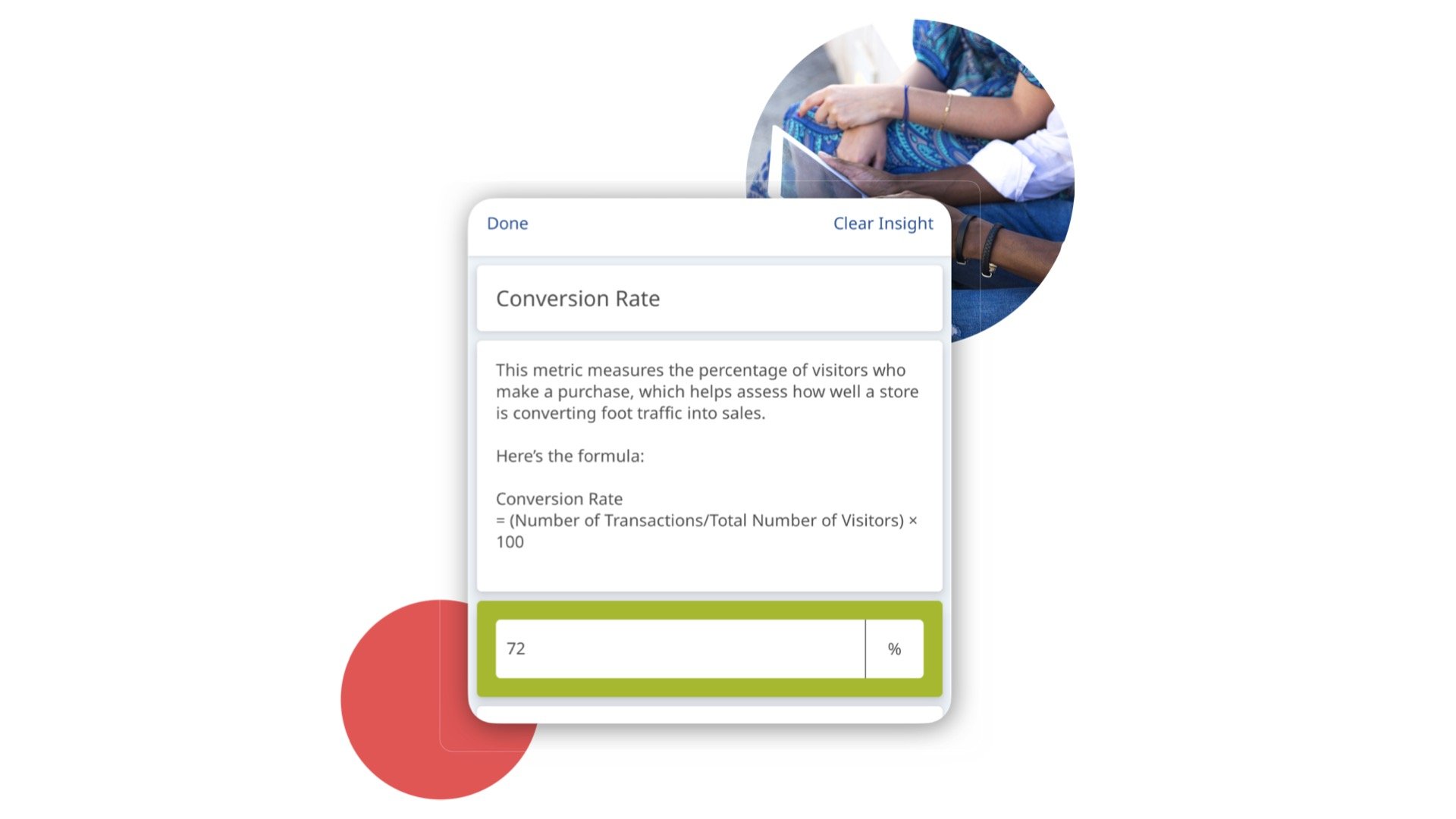
Capture more data with new insight types
Do you need more flexibility when tracking performance on the app? With our new percentage insights and enhanced yes/no insights, it’s easier to track important data points so your insights reflect real-world observations.

Zoom out and see the big trends over time
See how your site visits, observations, and teams are performing over time.
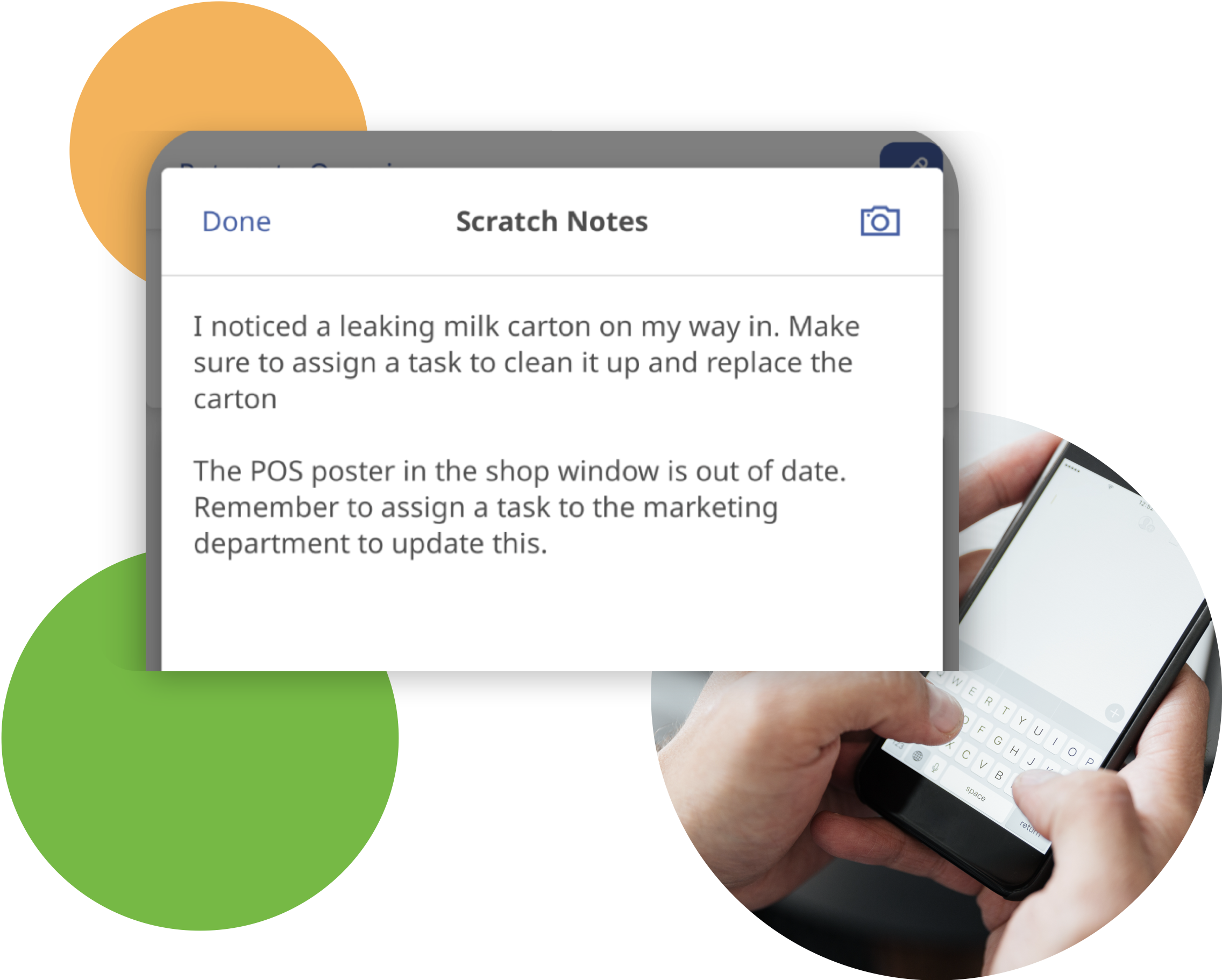
Jot down those important ideas on the go
With private scratch notes, jot down thoughts, insights, and observations as soon as they occur to you.
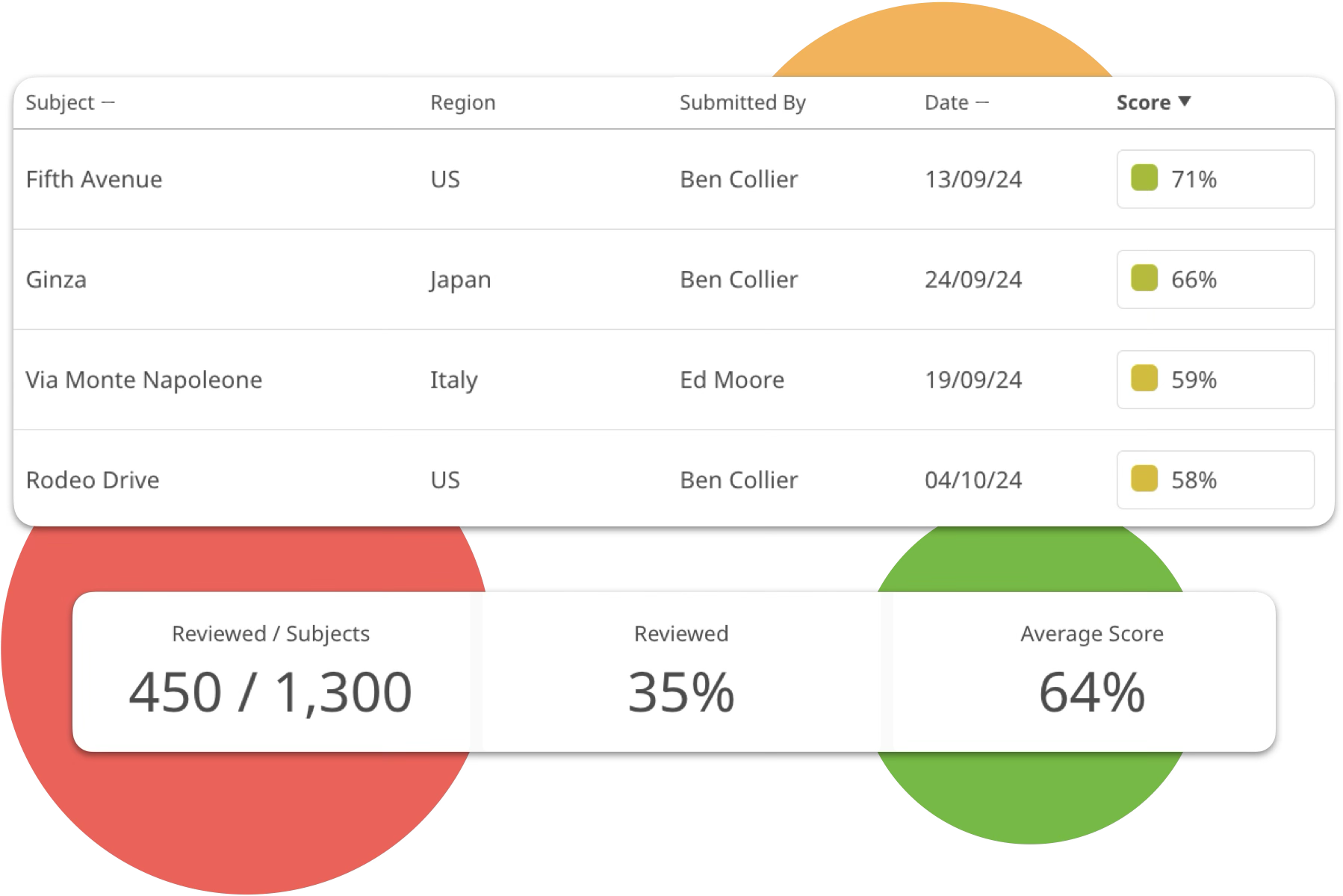
Sort your locations or team members to view as a leaderboard
We recently launched Latest and Timeline analytics to help you quickly identify the locations or team members needing your attention.
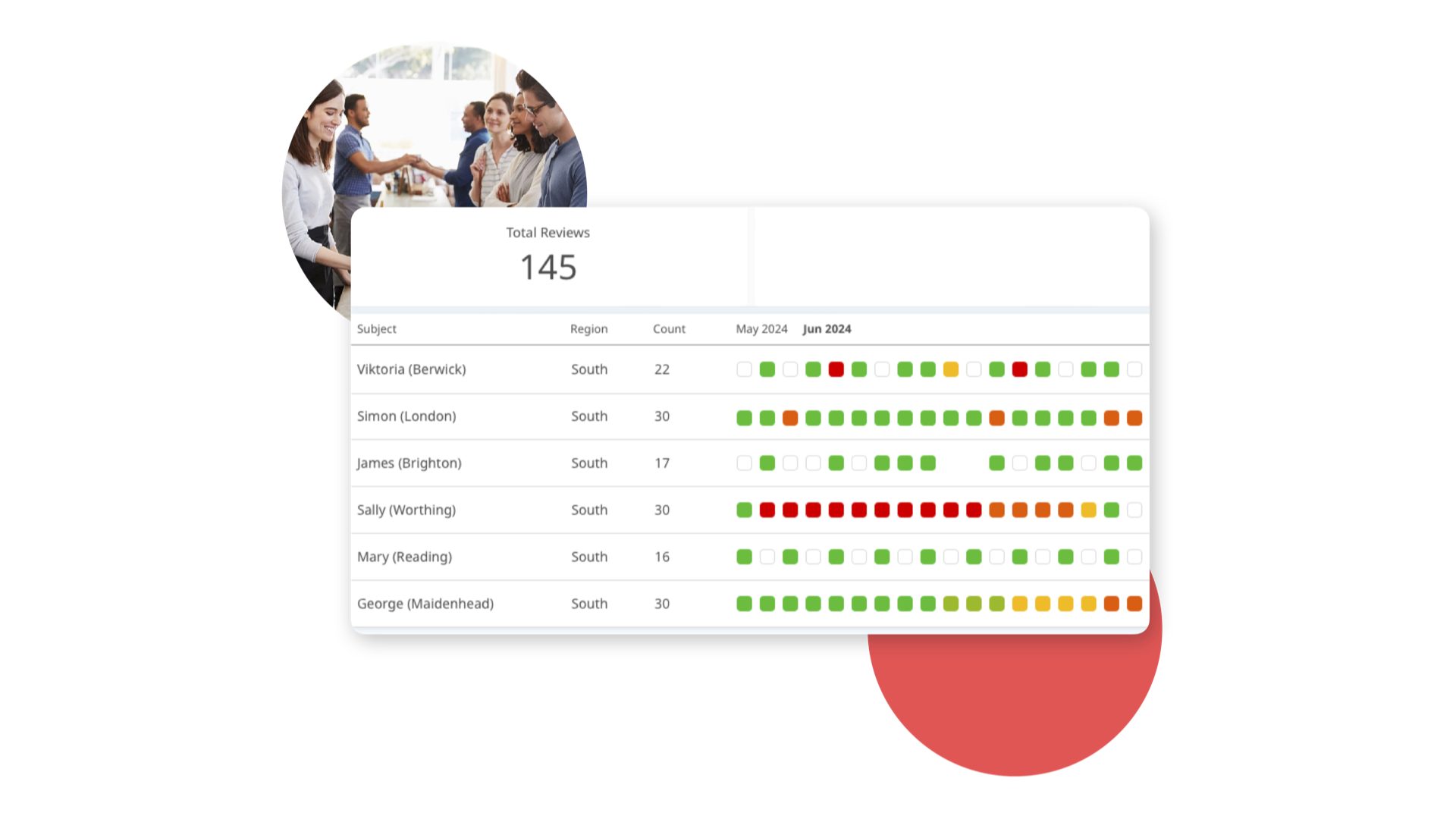
Spot trends over time with timeline analytics
The new timeline report makes it easy to identify patterns in reporting frequency, highlight trends, spot areas requiring attention, and recognise areas of excellence within your business.
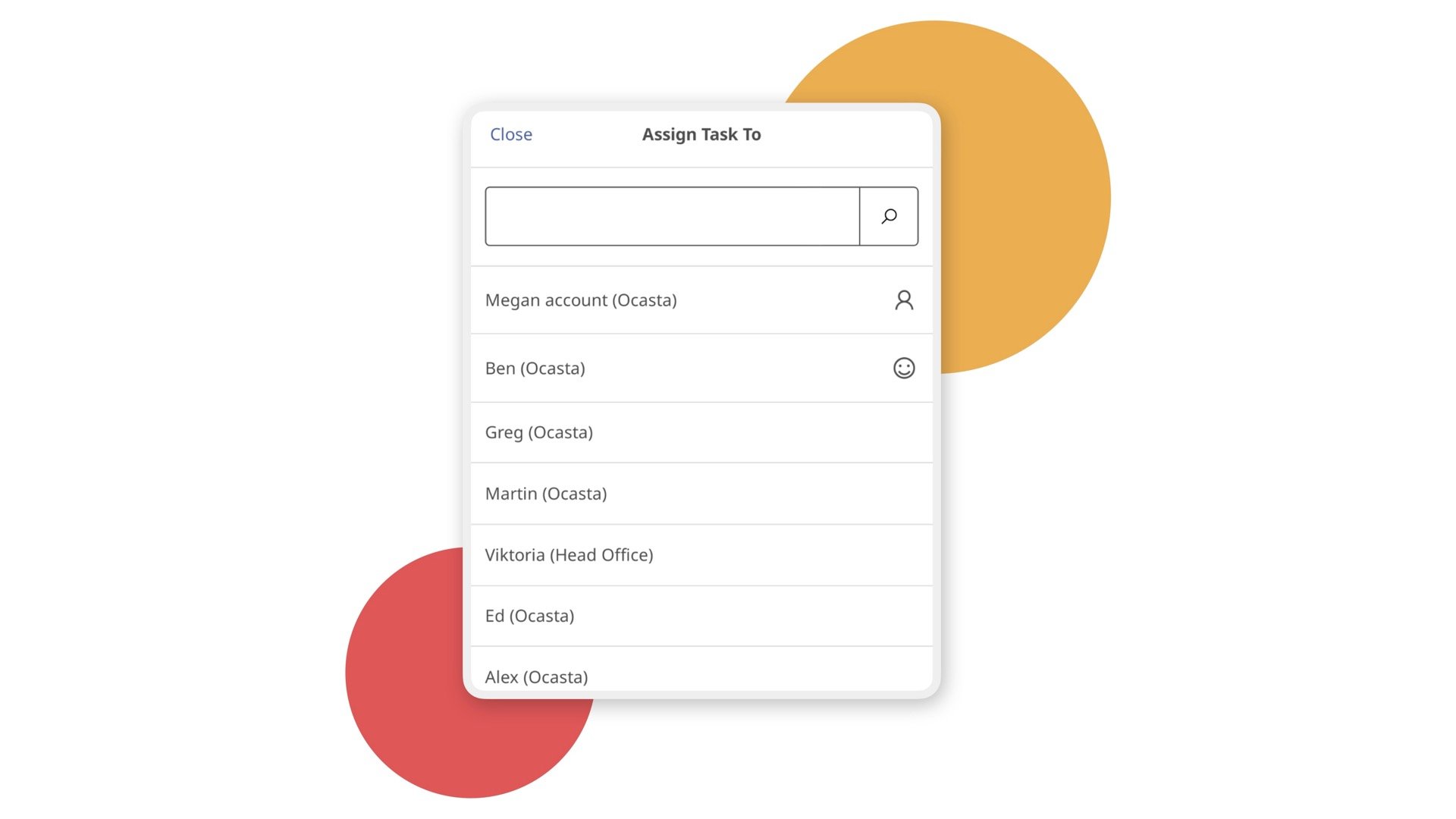
Smarter task assignment
Now, when you assign a task, we'll prioritise the most relevant individuals at the top of your list. That means less time searching.
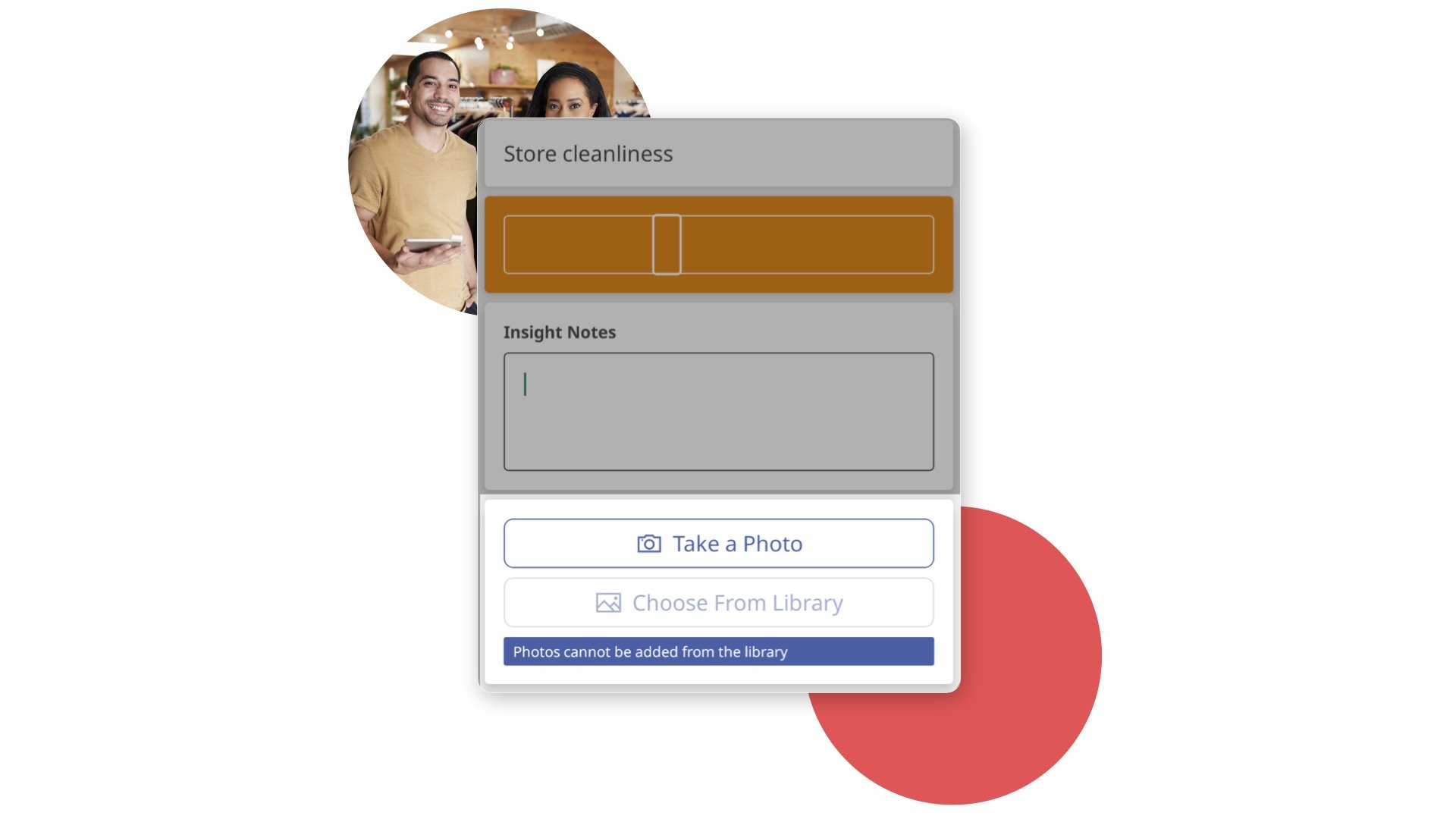
Ensure all photos are captured ‘in-the-moment’ 📸
Enjoy peace of mind, knowing all photos are captured ‘in-the-moment’ with secure photo mode.
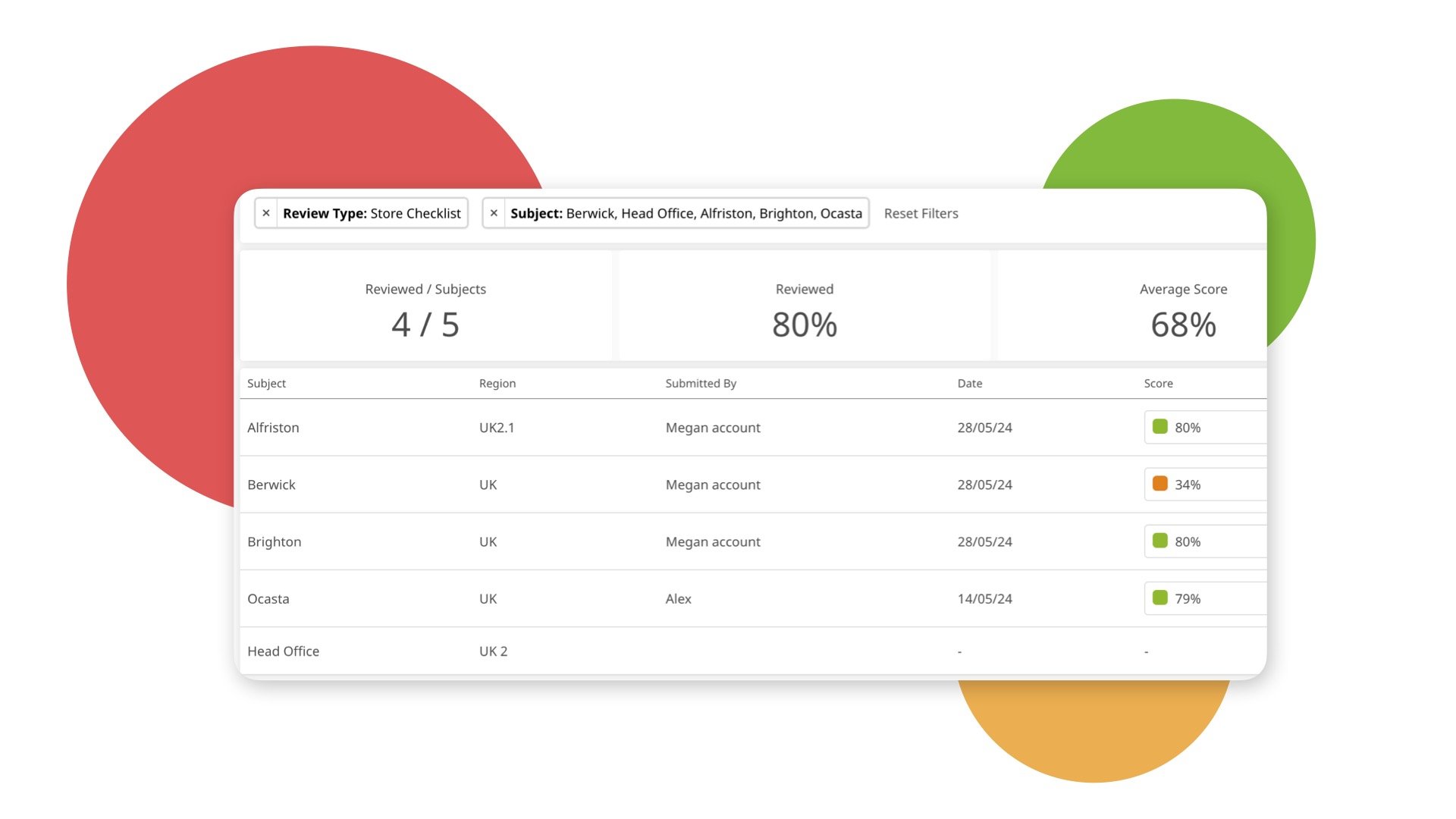
Maximise reporting efficiency with our ‘latest report’ feature 👀
With the latest report feature, you can easily view who and which locations have and haven’t been reviewed within a specified timeframe.

Supercharged Review sharing 🚀
Sharing Reviews just got a major upgrade. No longer confined to email, you can now spread the word about your Reviews directly from your mobile device using any app you prefer.
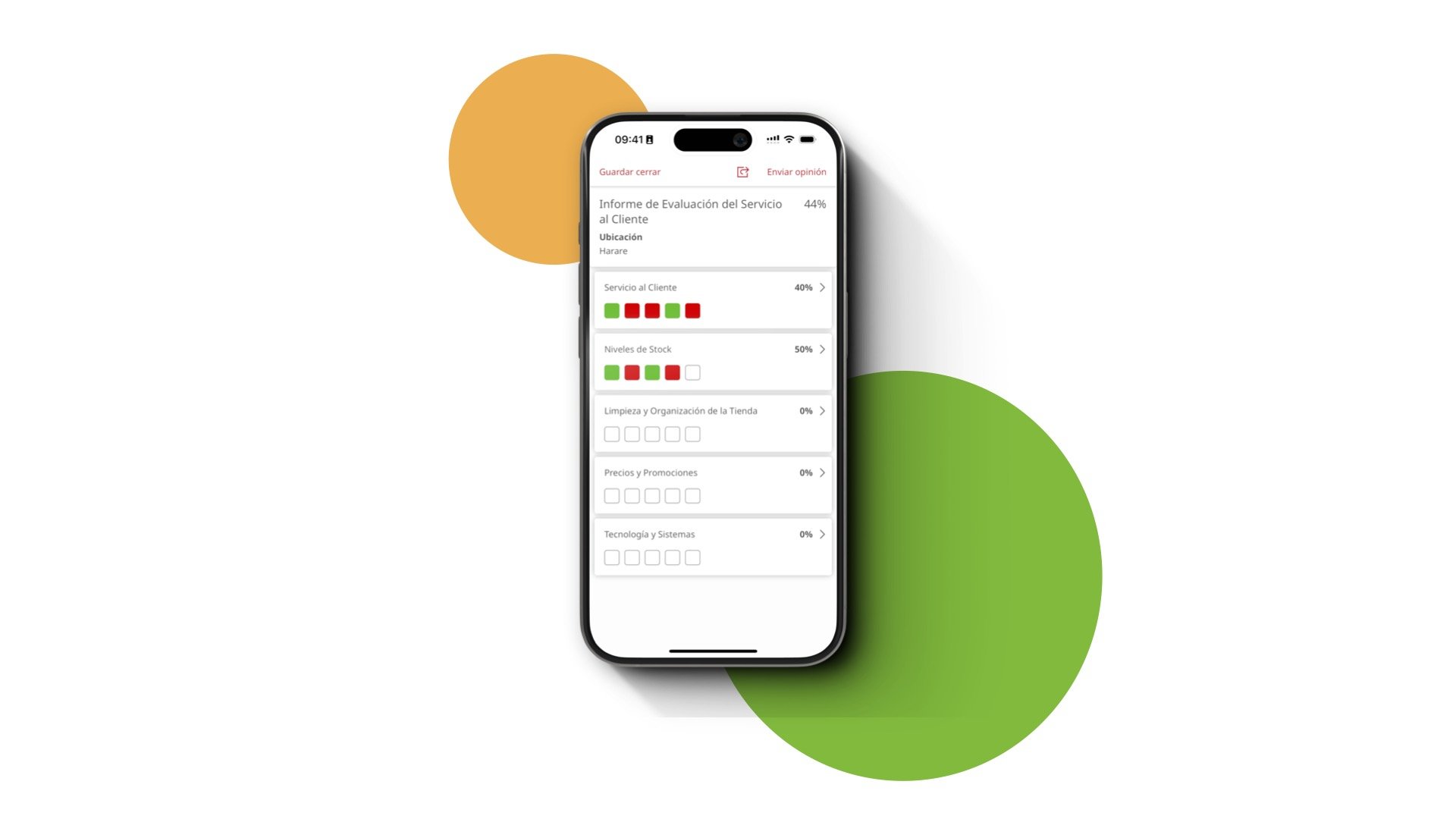
Localisation to support multiple languages
The Ocasta Review app now supports three new languages: Arabic, French, and Spanish.
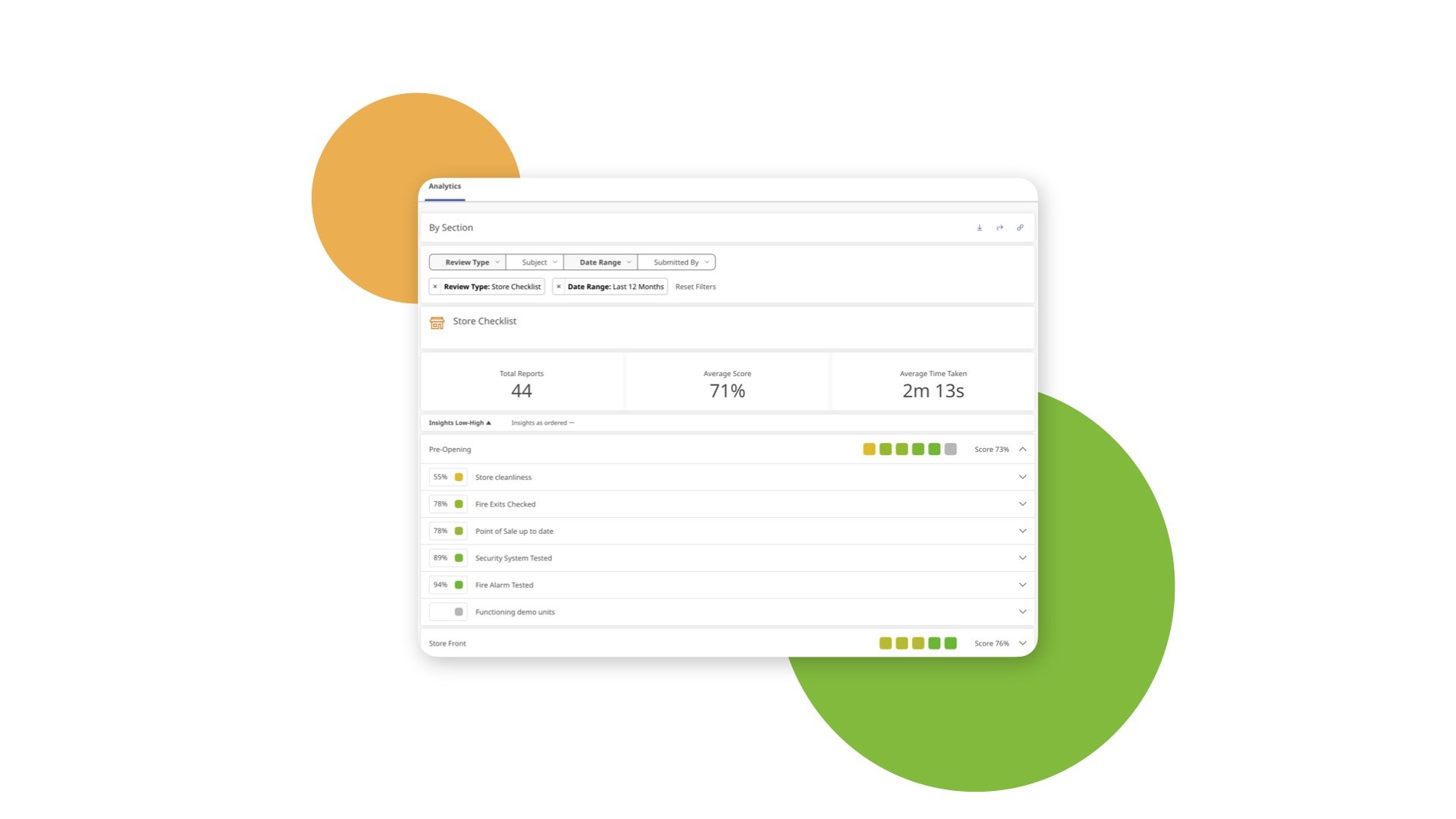
Improved reporting interface
To more easily identify trends in your data we’ve updated the reporting interface on Ocasta Review. Here’s a summary of what’s changed to improve your user experience on the app.
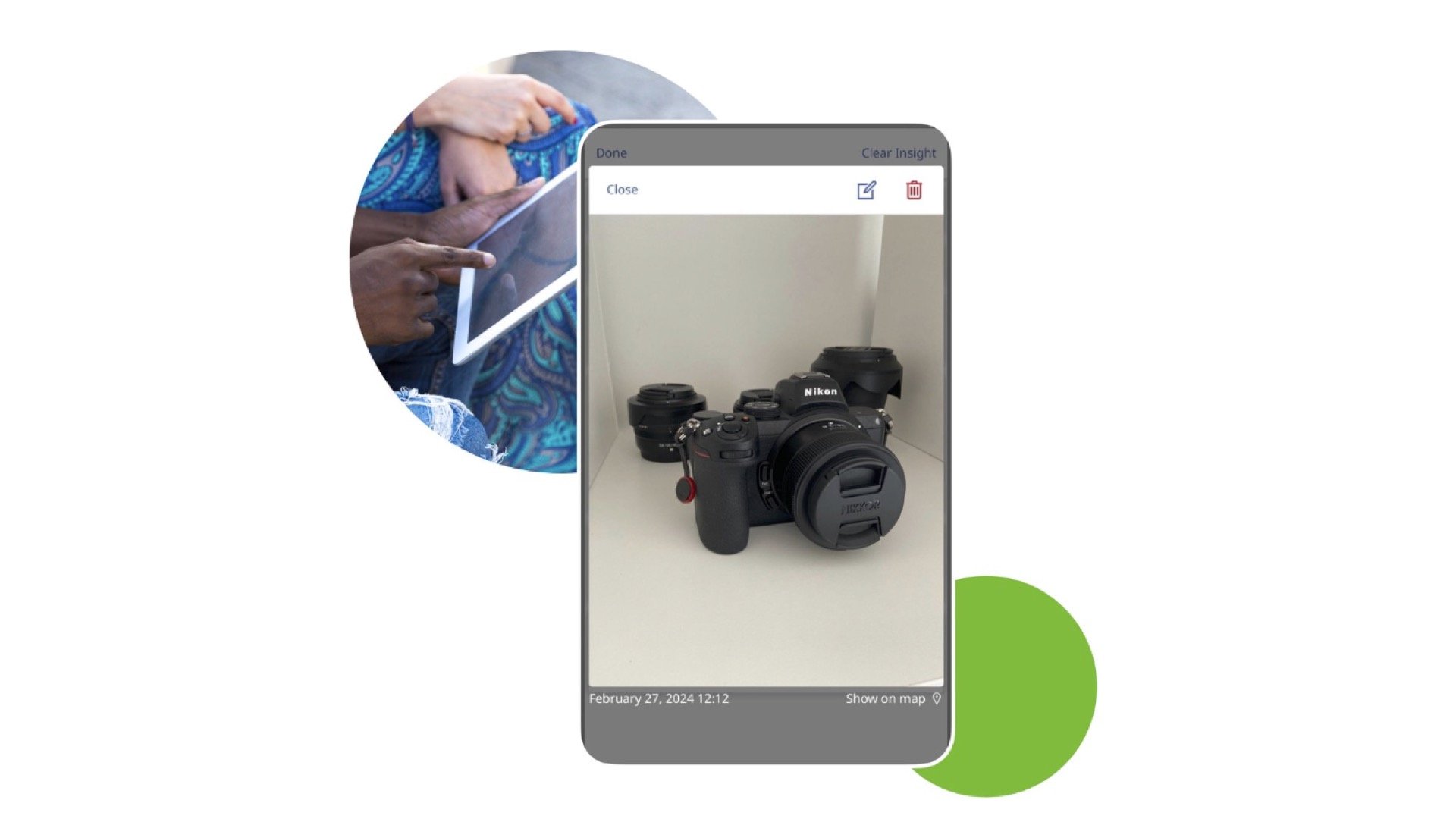
Improve tracking with image metadata
With the ability to add photos to reports, it's crucial that you have full transparency so you can see when those photos were uploaded. Now, thanks to image metadata, you can easily track when and where each photo was added.

Get to the point with image markup and annotations
With Ocasta Review, you can now draw and annotate photos, so you can always provide detailed and clear explanations to your frontline retail team.
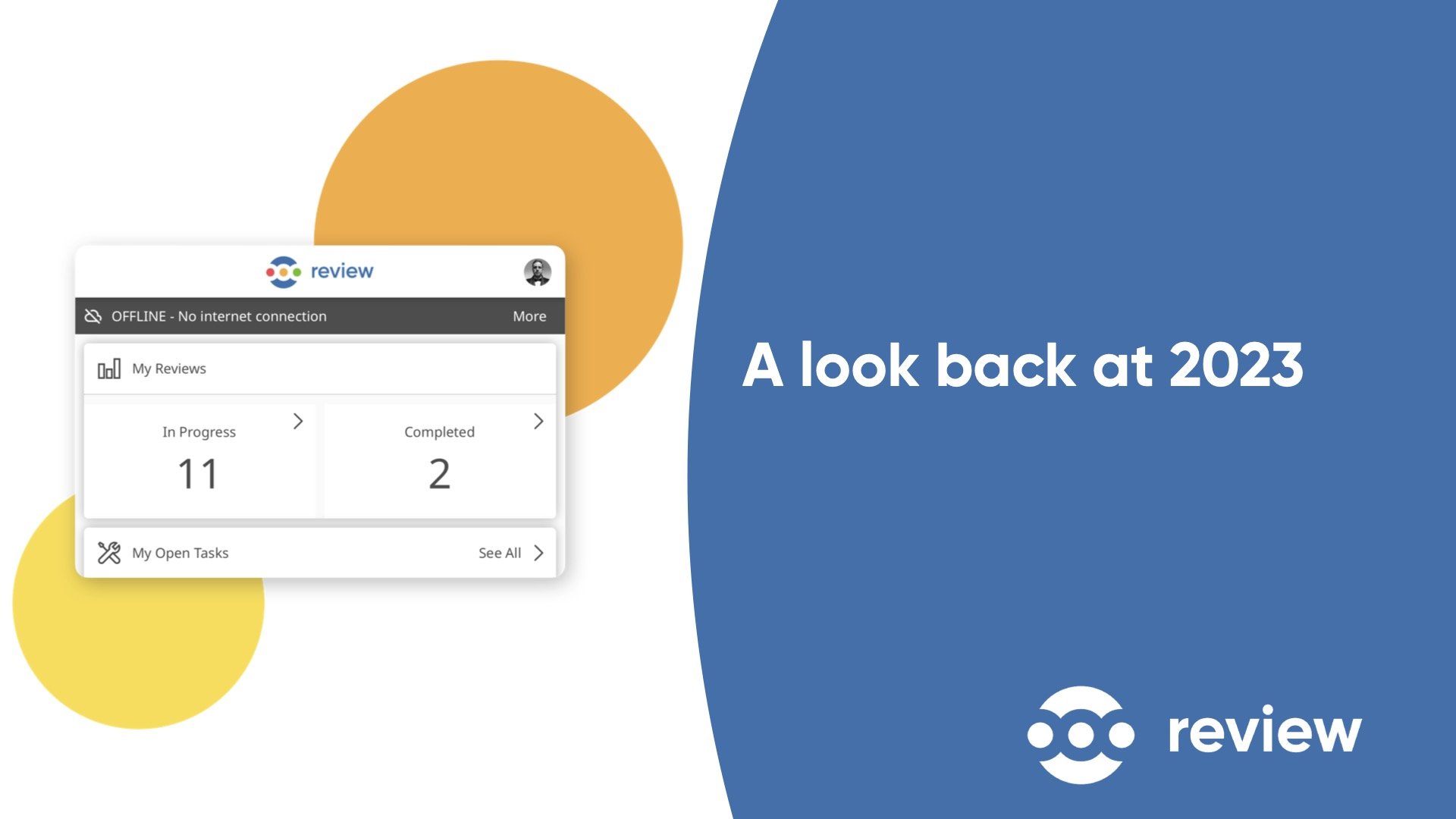
2023 reflection for Ocasta Review
Rewind and take a look at the updates Ocasta Review rolled out in 2023, and view a sneak peek of what's on the horizon for 2024.
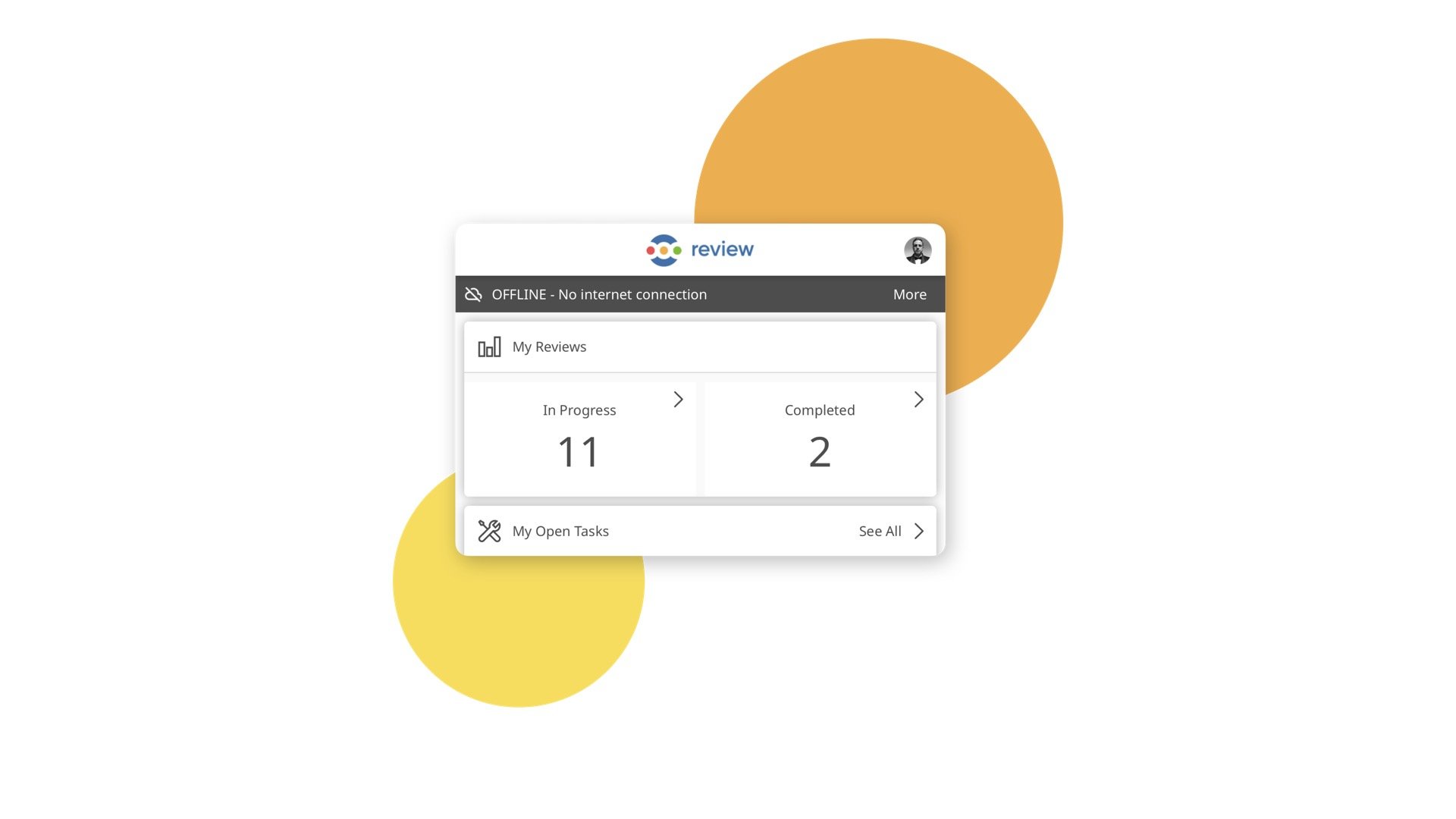
Don't let an unstable network connection slow you down
Say goodbye to interruptions and hello to a seamless workflow with offline mode on Ocasta Review.
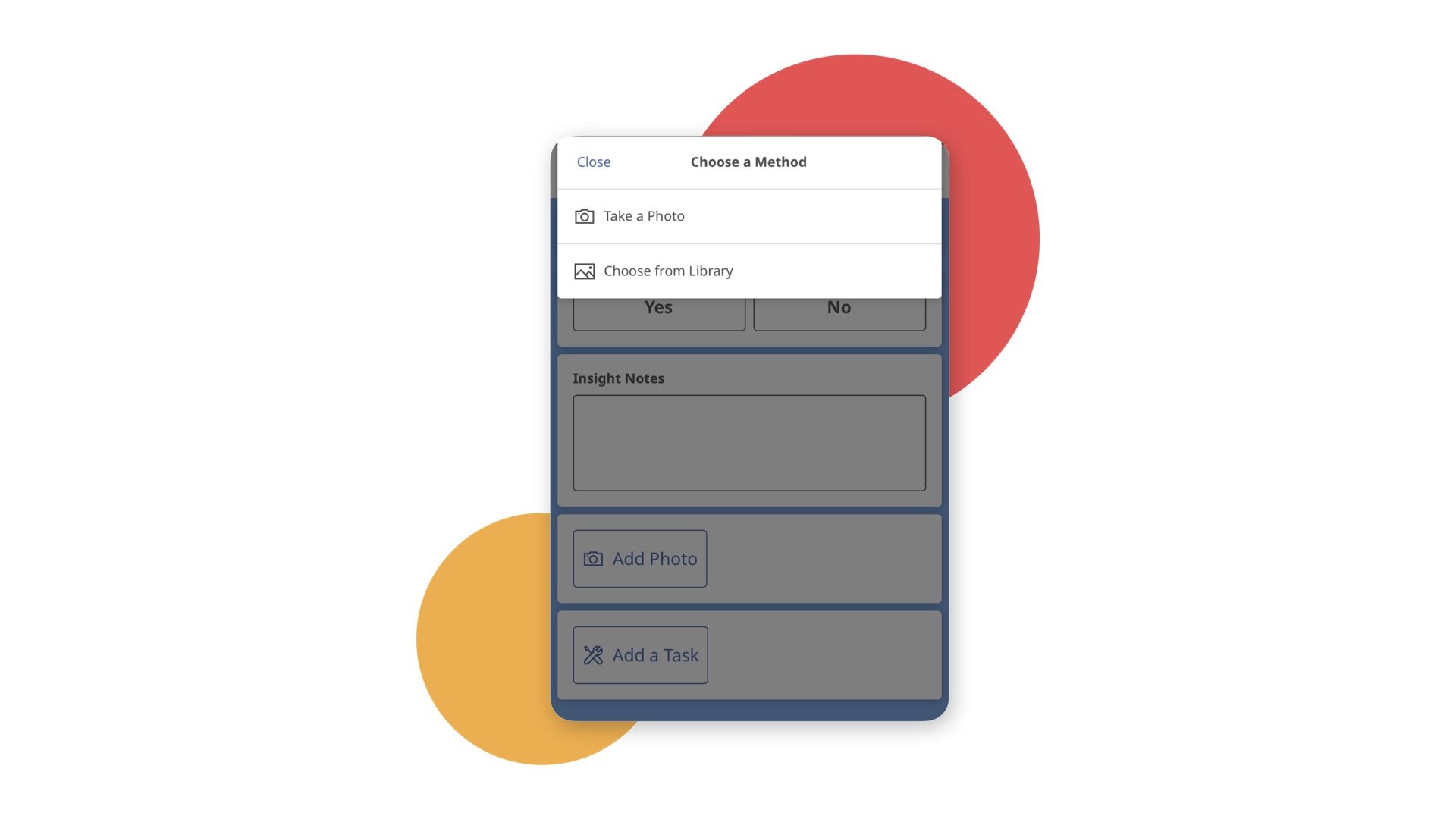
No more missed photos with the new photo upload option
Ocasta Review has introduced a new feature which allows users to seamlessly upload photos directly from their camera roll.
